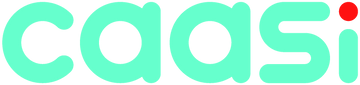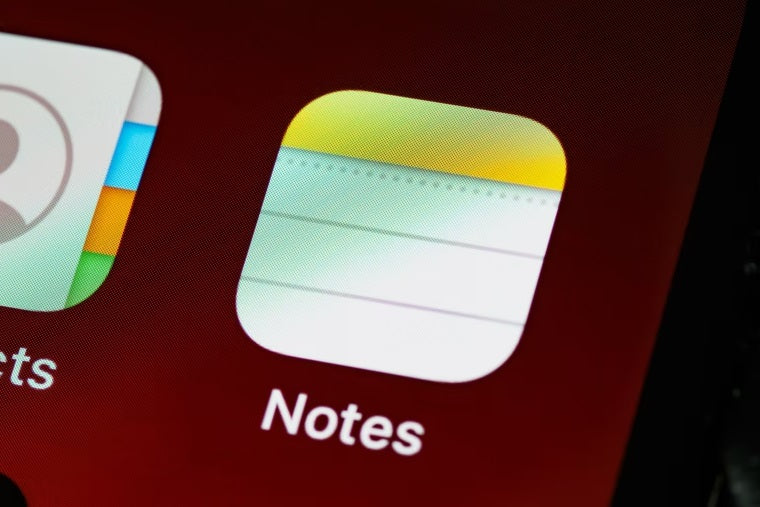10 Must-Have Apple Hacks for 2025: How to Get the Most Out of Your iPhone and Mac
Welcome to our cozy blog full of practical Apple tips. Whether you are a seasoned Apple fan or have just purchased your first iPhone: with these smart hacks and the latest iOS and macOS features, your Apple experience will be even better. Read on quickly and discover how to save time and battery, work more productively and make optimal use of your devices.
1. Super Fast Charging with Airplane Mode
In a hurry and want to charge your iPhone in record time? Turn on airplane mode . Without active connections, your battery can fill up in no time. So you'll be ready for your next appointment in no time.
2. Automatic On and Off with your MacBook
Did you know that you can set your MacBook to turn on and off at set times? You can find this energy-saving trick in System Settings > Battery > Schedule (in macOS Sonoma this may be worded slightly differently). Super handy to always have your laptop ready without unnecessary power consumption.
3. Type Fast with Text Replacement
Whether you regularly write emails or send WhatsApp messages, set up text replacement on your iPhone and Mac. For example, “gm” for “Good morning!” or “gr” for “Greetings”. You can find this option in Settings > General > Keyboard (iPhone) and System Settings > Keyboard (Mac). Typing sentences will be even faster.
4. Screenshots Like a Pro (with Annotations!)
With a few taps, you can take a perfect screenshot on your iPhone (power button + volume up). In iOS 17, you can edit, mark up, or share it right away. For example, you can scribble or add arrows to photos before sending them to your friends.
5. Smart Use of Siri (now even smarter!)
Let Siri make your life easier. For example, set location-based reminders (“Hey Siri, remind me to buy milk when I get to the grocery store”). In iOS 17, Siri is even better at recognizing context. Perfect for busy days and handy grocery lists!
6. Scan with the Notes app (Paperless Working)
No more searching for an old-fashioned scanner! With the Notes app (iPhone and iPad), you can scan documents and sign them right away. Tap the camera icon in a new note, choose “Scan document” and voilà. No more messing around with loose papers in the office.
7. Multitasking with Spotlight
Spotlight is a real all-rounder. Not only can you search for files and apps, but you can also perform calculations and convert currency . In macOS Sonoma, Spotlight also has better search filters, so you can find what you need even faster.
8. Handoff for Seamless Working
Start an email on your iPhone and finish it on your Mac. Or copy a piece of text on your Mac and paste it directly to your iPad. Handoff and the Universal Clipboard (combined with iCloud) make working between all your Apple devices even easier.
9. Dark Mode for Extra Battery Life
Dark mode on your iPhone and Mac is not only stylish, it also helps save battery life—especially on OLED screens. Go to Settings > Display & Brightness and select “Dark” (or “Automatic” for a day/night switch).
10. Lightning-fast sharing with AirDrop
AirDrop makes it incredibly easy to share photos, videos, and files between your Apple devices—without cables or third-party apps. In iOS 17, sharing is even faster with “NameDrop” (just hold your iPhones together and share contacts instantly). Exchanging information has never been easier.
Bonus: New iOS 17 Features to Watch Out For
- Interactive widgets : Control music, check your calendar and more directly with widgets on your home screen.
- StandBy Mode : Place your iPhone in landscape mode on a MagSafe charger and see your calendar, clock or smart home controls at a glance.
- Enhanced Dictation : Talk to your iPhone and it will quickly convert text. Great when you’re on the go and can’t type.
Conclusion:
Save time, boost productivity, and get the most out of your iPhone and Mac with these 10 clever Apple hacks (plus extra iOS 17 tips). Try them out today and let us know what you think. Do you have any other handy Apple tricks that didn't make this list? Feel free to share them in the comments below!
Tip : Subscribe to our newsletter to never miss an Apple tip. That way you will always stay up-to-date with the latest gadgets for the Dutch Apple lover.
Have fun trying it out and see you in the next blog post!